Python里面用SELENIUM接管已经打开的火狐浏览器的方式代码
- wang
- 2024-04-14
- Python笔记
- 760浏览
- 0评论
import subprocess
import time
from selenium import webdriver
from selenium.webdriver.firefox.service import Service
from selenium.webdriver.firefox.options import Options
from selenium import webdriver
# 命令
command = '"C:/Program Files/Mozilla Firefox/firefox.exe" -marionette -start-debugger-server 2828'
# 执行命令
subprocess.Popen(command, shell=True)
time.sleep(2)
driver = webdriver.Firefox(executable_path = "C:/Program Files/Mozilla Firefox/geckodriver.exe", service_args = ['--marionette-port', '2828', '--connect-existing'] )
time.sleep(2)
driver.get('https://www.baidu.com/')
time.sleep(2)
driver.get('https://www.xiaohongshu.com/')
import time
from selenium import webdriver
from selenium.webdriver.firefox.service import Service
from selenium.webdriver.firefox.options import Options
from selenium import webdriver
# 命令
command = '"C:/Program Files/Mozilla Firefox/firefox.exe" -marionette -start-debugger-server 2828'
# 执行命令
subprocess.Popen(command, shell=True)
time.sleep(2)
driver = webdriver.Firefox(executable_path = "C:/Program Files/Mozilla Firefox/geckodriver.exe", service_args = ['--marionette-port', '2828', '--connect-existing'] )
time.sleep(2)
driver.get('https://www.baidu.com/')
time.sleep(2)
driver.get('https://www.xiaohongshu.com/')
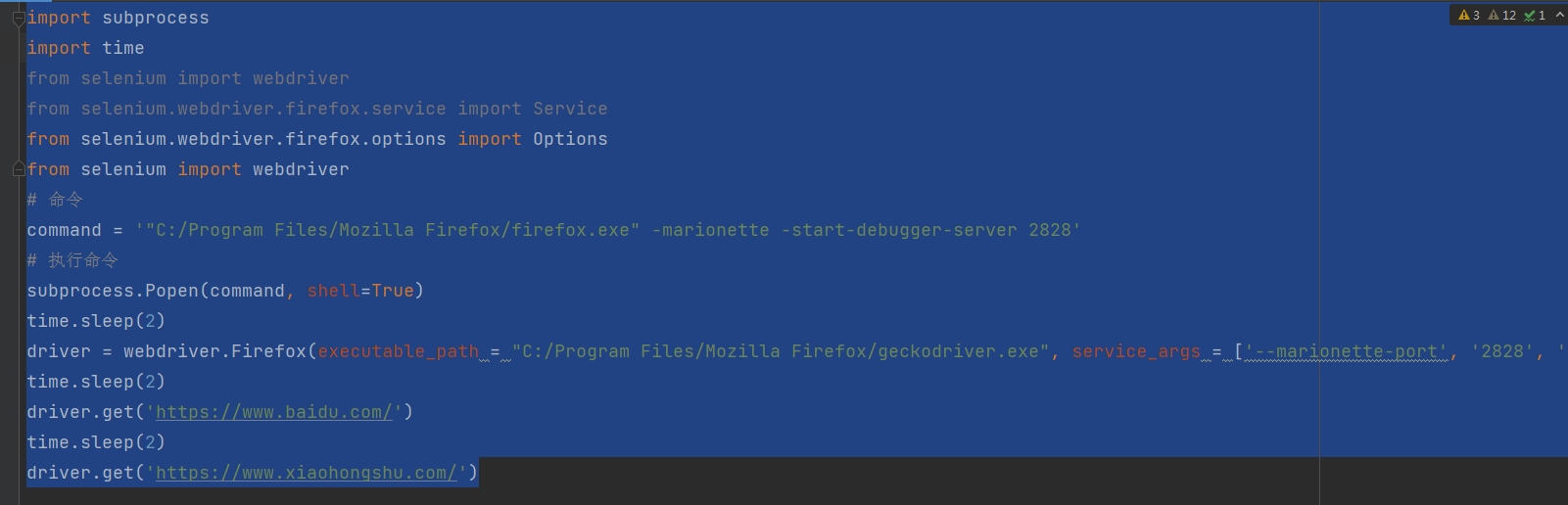
本站文章除注明转载/出处外,均为本站原创或翻译。若要转载请务必注明出处,尊重他人劳动成果共创和谐网络环境。
转载请注明 : 文章转载自 » 纵马网 » Python笔记 » Python里面用SELENIUM接管已经打开的火狐浏览器的方式代码
上一篇:python提示PermissionError: \[WinError 5\] 访问被拒绝 (2024-04-05)
下一篇:python利用 xmlrpc操作WordPress自动发布文章 (2024-05-07)