Python的selenium利用Chrome的debugger模式采集小红书列表页
- wang
- 2024-03-01
- Python笔记
- 462浏览
- 0评论
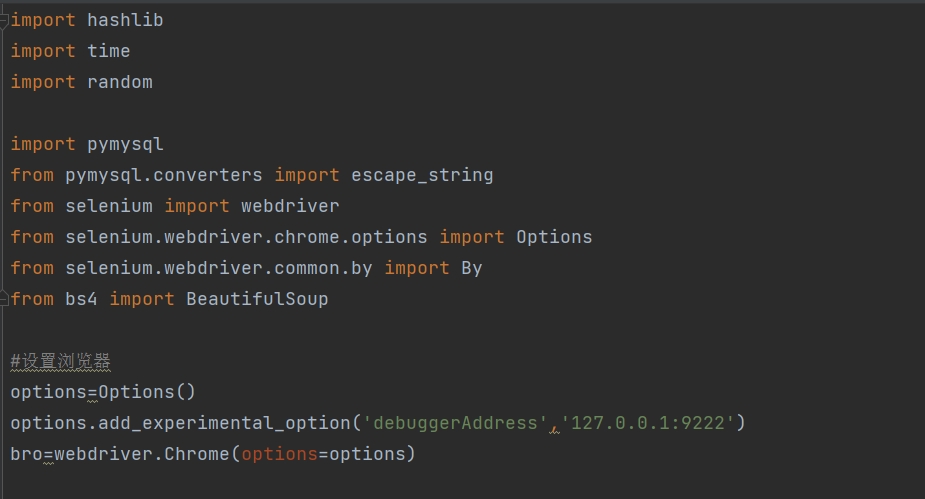
import hashlib
import timeimport random
import pymysql
from pymysql.converters import escape_string
from selenium import webdriver
from selenium.webdriver.chrome.options import Options
from selenium.webdriver.common.by import By
from bs4 import BeautifulSoup
#设置浏览器
options=Options()
options.add_experimental_option('debuggerAddress','127.0.0.1:9222')
bro=webdriver.Chrome(options=options)
def lst():
# 连接数据库
conn_weixin = pymysql.connect(
host='122112',
user='12122',
password='121212',
database='12122121',
charset='utf8mb4',)
cursor_weixin = conn_weixin.cursor(cursor=pymysql.cursors.DictCursor)
#随机找一个关键词
sql = f'''select * from xiaohongshu_word where wangzhan<1111 order by RAND() limit 1 '''
cursor_weixin.execute(sql)
word = cursor_weixin.fetchone()
#更新关键词的采集次数
sql = f'''update xiaohongshu_word set cishu=cishu+1 where id={word['id']}'''
cursor_weixin.execute(sql)
conn_weixin.commit()
input=bro.find_element(By.ID,'search-input')
time.sleep(1)
x=random.randint(1, 10)
for i in range(11):
time.sleep(x*0.1)
input.send_keys("\ue003")
bro.find_element(By.ID,'search-input').send_keys(word['word'])
time.sleep(0.3)
bro.find_element(By.ID,'search-input').send_keys('\ue007')
# 执行 JavaScript 滚动操作
j = 100000
n=0
#下滑过程中获取全部的笔记 每一次下滑都要获取一次,因为他会消失
for i in range(1, 333):
#下滑 并每一次都根据标题进行数据库比对插入
js = "var q=document.documentElement.scrollTop={}".format(j - i * 100) # 设置Top=0,一下到顶
time.sleep(0.5)
bro.execute_script(js)
yuanma=bro.page_source
content = BeautifulSoup(yuanma, "html.parser")
res=content.find_all(name='section',class_="note-item")
for i in res:
print(i.text)
shipin=i.find(name='span',class_="play-icon")
if shipin:
print('这个是视频,所以跳过')
else:
##print('这个不是视频,尝试进行数据插入')
title = i.find(name='a', class_="title")
if not title:
print('xxxxxxxxxxxxxxxx没有标题,所以跳过')
continue
else:
title = i.find(name='a', class_="title").text
#print(title)
title_md5 = hashlib.md5(title.encode()).hexdigest()
#根据md5去重
sql = f" select * from xiaohongshu_url where title_md5='{title_md5}' limit 1"
cursor_weixin.execute(sql)
you = cursor_weixin.fetchone()
if you :
print('√√√√√√√√√√√√√√√√√√数据已存在,所以跳过')
continue
gzh=i.find(name='span',class_="name").text
#print(gzh)
url=i.find(name='a', class_="title")
#print(url)
url=url.get('href')
#print(url)
sql = f'''insert into xiaohongshu_url
(word,wangzhan_id,time_ruku,time_yuanfabu,url,title,title_md5,gzh,status,caozuocishu,fid) values
('{word['word']}','{word['wangzhan']}','{int(time.time())}',0,'{url}','{escape_string(title)}','{title_md5}','{escape_string(gzh)}',0,1,{word['fid']})'''
#print(sql)
cursor_weixin.execute(sql)
conn_weixin.commit()
print('■■■■■■■■■■■■■■■■■■■■■■■■■■插入数据库成功')
sql = f'''update xiaohongshu_word set chenggong=chenggong+1 where id={word['id']}'''
cursor_weixin.execute(sql)
conn_weixin.commit()
#判断是否已经到最底部
if 'THE END' in yuanma:
print('到底了啊啊啊啊啊啊啊啊啊啊啊')
break
n = n + 1
print('一共下滑滚轴的次数是:',n)
#bs4搞接下来的事情
cursor_weixin.close()
conn_weixin.close()
while 1 > 0 :
lst()
本站文章除注明转载/出处外,均为本站原创或翻译。若要转载请务必注明出处,尊重他人劳动成果共创和谐网络环境。
转载请注明 : 文章转载自 » 纵马网 » Python笔记 » Python的selenium利用Chrome的debugger模式采集小红书列表页
上一篇:用Python的selenium利用chrome的debugger模式操控浏览器 (2024-02-28)
下一篇:Python的selenium利用Chrome的debugger模式采集小红书详情页 (2024-03-01)